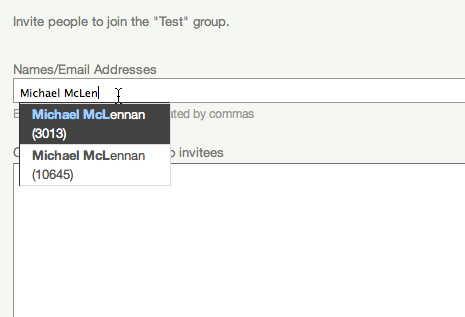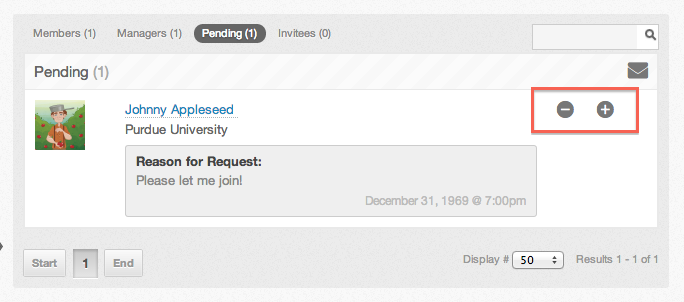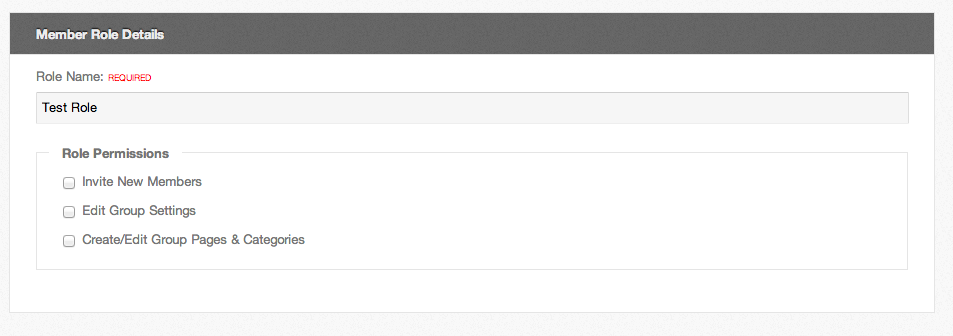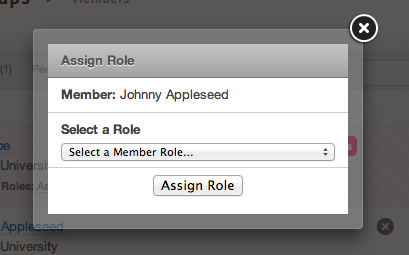- $_GET
-
Array(
)
Array(
)
- $_POST
-
Array(
)
Array(
)
- $_COOKIE
-
Array(
)
Array(
)
- $_SERVER
-
Array(
TEMP => /var/www/tmp,
TMPDIR => /var/www/tmp,
TMP => /var/www/tmp,
PATH => /usr/lo...
Array(
TEMP => /var/www/tmp,
TMPDIR => /var/www/tmp,
TMP => /var/www/tmp,
PATH => /usr/local/sbin:/usr/local/bin:/usr/sbin:/usr/bin,
USER => apache,
HOME => /var/www,
FCGI_ROLE => RESPONDER,
REDIRECT_HTTP_AUTHORIZATION =>
REDIRECT_UNIQUE_ID => Z0LyBjukL5EHpxcmVG3kSAAAAAE,
REDIRECT_SCRIPT_URL => /help/groups/membership,
REDIRECT_SCRIPT_URI => https://shunko.aws.hubzero.org/help/groups/membership,
REDIRECT_HTTPS => on,
REDIRECT_SSL_TLS_SNI => shunko.aws.hubzero.org,
REDIRECT_STATUS => 200,
HTTP_AUTHORIZATION =>
UNIQUE_ID => Z0LyBjukL5EHpxcmVG3kSAAAAAE,
SCRIPT_URL => /help/groups/membership,
SCRIPT_URI => https://shunko.aws.hubzero.org/help/groups/membership,
HTTPS => on,
SSL_TLS_SNI => shunko.aws.hubzero.org,
HTTP_ACCEPT => */*,
HTTP_USER_AGENT => Mozilla/5.0 AppleWebKit/537.36 (KHTML, like Gecko; compatible; ClaudeBot/1.0; +claudebot@anthropic.com),
HTTP_ACCEPT_ENCODING => gzip, br, zstd, deflate,
HTTP_HOST => shunko.aws.hubzero.org,
SERVER_SIGNATURE =>
SERVER_SOFTWARE => Apache,
SERVER_NAME => shunko.aws.hubzero.org,
SERVER_ADDR => 10.68.128.8,
SERVER_PORT => 443,
REMOTE_ADDR => 18.119.107.159,
DOCUMENT_ROOT => /var/www/shunko,
REQUEST_SCHEME => https,
CONTEXT_PREFIX =>
CONTEXT_DOCUMENT_ROOT => /var/www/shunko,
SERVER_ADMIN => root@localhost,
SCRIPT_FILENAME => /var/www/shunko/index.php,
REMOTE_PORT => 22420,
REDIRECT_URL => /help/groups/membership,
GATEWAY_INTERFACE => CGI/1.1,
SERVER_PROTOCOL => HTTP/1.1,
REQUEST_METHOD => GET,
QUERY_STRING =>
REQUEST_URI => /help/groups/membership,
SCRIPT_NAME => /index.php,
PHP_SELF => /index.php,
REQUEST_TIME_FLOAT => 1732440582.8298,
REQUEST_TIME => 1732440582
)
separator ⇒ .
orderBy ⇒ id
orderDir ⇒ asc
1 ⇒ registerIP
2 ⇒ access
always ⇒
renew ⇒
tracker.sid ⇒ d75bfb9c6ffd3665b68b583fb0b033e5
tracker.ssid ⇒ d75bfb9c6ffd3665b68b583fb0b033e5
tracker.rsid ⇒ d75bfb9c6ffd3665b68b583fb0b033e5
4 MB
16 Queries Logged: 0.013959646224976 seconds
SELECT data
FROM `jos_session`
WHERE `session_id` = 'bdd97465c93f523bab64f9b6d48c8986'DELETE
FROM `jos_session`
WHERE `session_id` = 'bdd97465c93f523bab64f9b6d48c8986'SELECT data
FROM `jos_session`
WHERE `session_id` = 'd75bfb9c6ffd3665b68b583fb0b033e5'SELECT extension_id AS id,element AS "option",params,enabled
FROM `jos_extensions`
WHERE `type` = 'component'
AND `element` = 'com_languages'SELECT session_id
FROM `jos_session`
WHERE `session_id` = 'd75bfb9c6ffd3665b68b583fb0b033e5'
LIMIT 1INSERT INTO `jos_session`
(`session_id`,`client_id`,`time`,`ip`)
VALUES ('d75bfb9c6ffd3665b68b583fb0b033e5','0','1732440582','18.119.107.159')SELECT extension_id AS id,element AS "option",params,enabled
FROM `jos_extensions`
WHERE `type` = 'component'
AND `element` = 'com_members'SELECT b.id, b.title
FROM `jos_usergroups` AS `a`
LEFT JOIN jos_usergroups AS b
ON b.lft <= a.lft
AND b.rgt >= a.rgt
WHERE `a`.`id` = '1'SELECT *
FROM `jos_viewlevels`SELECT folder AS type,element AS name,protected,params
FROM `jos_extensions`
WHERE `enabled` >= '1'
AND `type` = 'plugin'
AND `state` >= '0'
AND `access` IN ('1','1','4')
ORDER BY `ordering` ASCSELECT m.id,m.menutype,m.title,m.alias,m.note,m.path AS route,m.link,m.type,m.level,m.language,m.browserNav,m.access,m.params,m.home,m.img,m.template_style_id,m.component_id,m.parent_id,e.element AS component
FROM `jos_menu` AS `m`
LEFT JOIN jos_extensions AS e
ON e.extension_id = m.component_id
WHERE `m`.`published` = '1'
AND `m`.`parent_id` > '0'
AND `m`.`client_id` = '0'
ORDER BY `m`.`lft` ASCSELECT con.`id`
FROM `jos_content` AS con
LEFT JOIN `jos_categories` AS cat
ON con.catid = cat.id
WHERE con.state=1
AND con.`alias` = 'membership'
AND cat.`path` = 'help/groups'SELECT extension_id AS id,element AS "option",params,enabled
FROM `jos_extensions`
WHERE `type` = 'component'
AND `element` = 'com_help'SELECT jos_template_styles.id,jos_template_styles.home,jos_template_styles.template,jos_template_styles.params,jos_extensions.protected
FROM `jos_template_styles`
INNER JOIN jos_extensions
ON jos_extensions.element = jos_template_styles.template
WHERE `jos_template_styles`.`client_id` = '0'
AND `jos_extensions`.`enabled` = '1'
AND `jos_extensions`.`type` = 'template'
AND jos_extensions.`client_id` = `jos_template_styles`.`client_id`
ORDER BY `home` DESCSELECT extension_id AS id,element AS "option",params,enabled
FROM `jos_extensions`
WHERE `type` = 'component'
AND `element` = 'com_groups'UPDATE `jos_session`
SET `data` = '__default|a:9:{s:15:\"session.counter\";i:1;s:19:\"session.timer.start\";i:1732440582;s:18:\"session.timer.last\";i:1732440582;s:17:\"session.timer.now\";i:1732440582;s:8:\"registry\";O:23:\"Hubzero\\Config\\Registry\":2:{s:7:\"\0*\0data\";O:8:\"stdClass\":1:{s:1:\"0\";s:7:\"session\";}s:9:\"separator\";s:1:\".\";}s:4:\"user\";C:17:\"Hubzero\\User\\User\":22:{a:1:{s:5:\"guest\";b:1;}}s:11:\"tracker.sid\";s:32:\"d75bfb9c6ffd3665b68b583fb0b033e5\";s:12:\"tracker.ssid\";s:32:\"d75bfb9c6ffd3665b68b583fb0b033e5\";s:12:\"tracker.rsid\";s:32:\"d75bfb9c6ffd3665b68b583fb0b033e5\";}',`time` = '1732440582',`ip` = '18.119.107.159'
WHERE `session_id` = 'd75bfb9c6ffd3665b68b583fb0b033e5'
onAfterInitialise — Method — plgSystemP3p::onAfterInitialise → /core/plugins/system/p3p/p3p.php:21onAfterInitialise — Method — plgSystemRemember::onAfterInitialise → /core/plugins/system/remember/remember.php:20onAfterInitialise — Method — plgSystemHubzero::onAfterInitialise → /core/plugins/system/hubzero/hubzero.php:21onAfterInitialise — Method — plgSystemXFeed::onAfterInitialise → /core/plugins/system/xfeed/xfeed.php:21onAfterInitialise — Method — plgSystemSupergroup::onAfterInitialise → /core/plugins/system/supergroup/supergroup.php:113onAfterRoute — Method — plgSystemJquery::onAfterRoute → /core/plugins/system/jquery/jquery.php:21onAfterRoute — Method — plgSystemSpamjail::onAfterRoute → /core/plugins/system/spamjail/spamjail.php:21onAfterRoute — Method — plgSystemIncomplete::onAfterRoute → /core/plugins/system/incomplete/incomplete.php:21onAfterRoute — Method — plgSystemUnconfirmed::onAfterRoute → /core/plugins/system/unconfirmed/unconfirmed.php:21onAfterRoute — Method — plgSystemUnapproved::onAfterRoute → /core/plugins/system/unapproved/unapproved.php:21onAfterRoute — Method — plgSystemPassword::onAfterRoute → /core/plugins/system/password/password.php:21onAfterDispatch — Method — plgSystemMobile::onAfterDispatch → /core/plugins/system/mobile/mobile.php:22onAfterDispatch — Method — plgSystemDebug::onAfterDispatch → /core/plugins/system/debug/debug.php:60onAfterDispatch — Method — PlgSystemHighlight::onAfterDispatch → /core/plugins/system/highlight/highlight.php:25onAfterRender — Method — plgSystemSef::onAfterRender → /core/plugins/system/sef/sef.php:21